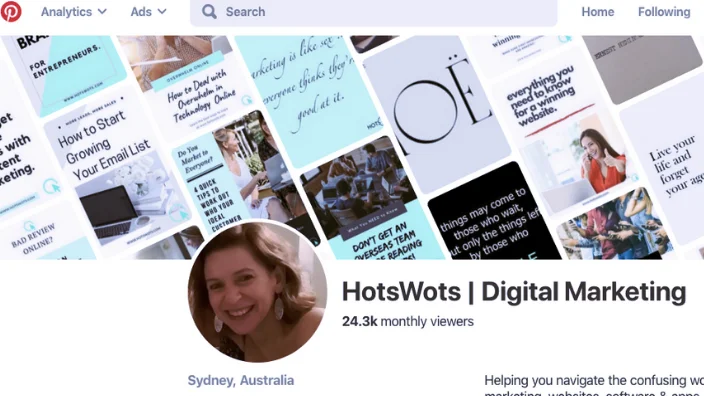
Did you know that you can increase your blog traffic using Pinterest?
In this blog post I’m going to show you how you too can increase your blog traffic using Pinterest. Who knew that Pinterest is a search engine? Most people I have asked don’t know this and I have had a Pinterest account forever and didn’t know. Occasionally in the past I pinned an image for a blog post if I remembered and I also had some ‘pretty’ boards around colours and fonts but more because I love gorgeous images rather than with a strategy in mind.

I always thought Pinterest was just for pinning pretty pics for recipes, interior design and fashion and, like other social media platforms, you just follow someone you know or people with images you liked. Since Instagram took over as the ‘image’ social media platform and everyone seems to be on there, I rarely put anything on my Pinterest boards.
But the truth is, your posts on social media platforms have a very limited lifespan (Instagram about 24 hours only) and for anyone to see your posts you really need to ‘pay to play.’ Pinterest is a search engine just like Google, but with images, which means it has its own form of SEO or search engine optimisation. You use keywords or keyword phrases for your profile, boards and pins and you use hashtags as well. So, when someone searches on Pinterest for your keywords, your pin can show up and sometimes, if you have a viral pin, it may even show up in a Google search under images. And the lifespan? Never ending! The life of a Pinterest pin is 1,600 times longer than that of a Facebook post.
So here are some tips so you can start getting free traffic from Pinterest:
1. Pinterest Profile
Here’s how you should set out your profile and remember, it’s all about SEARCH!
* Profile Image
The first thing you need to consider is your profile image. Make sure you upload a great image of yourself because who wants to follow a profile with no image? I have a business profile for HotsWots on Pinterest, but I have still used my face in the profile image rather than a logo. Not only is it more personal but it’s easier to ‘follow’ someone with a friendly smiling face than a logo especially if you’re a small business or entrepreneur.
* Display Name
Use some of your keywords in your display name so I have used my business name, HotsWots, followed by a punctuation separator and Digital Marketing because that covers broadly what I do and what I want to be found for if my target market are searching. HotsWots | Digital Marketing
* Profile Description
Use keywords and make your profile description as attractive as possible with what you offer or what your account is about. If you have a great free offer, you could add a link here to get people to your website – make sure you add short link as you have limited characters. I also added my name here to make it more personal as my business name is in my Display Name.
* Website Verification
Make sure you verify your website because Pinterest gives you access to valuable business features. For example, you gain access to deeper analytics and your profile photo will be on all Pins from your site, prompting users to visit your page. As well as this, a small globe icon will appear next to your website’s URL on your profile, assuring visitors of your authenticity. To get your website verified, just get your web developer to add some code on your website or contact us.
2. Pinterest Boards
Your board names are like your categories. It’s best to use keywords in your board names as well and not random, obscure names. So, if your profile is about vegan food you may call a board Vegan Recipes or Vegan Cooking Tips so it’s very specific and around your keywords not Yummy Tips. The more you can drill down to your niche, the better chance you have to come up in searches. All your boards should be relevant to what you offer and who your offer is to (your ideal customer or client). You wouldn’t have a Jewellery board if you do Vegan Food for example. However, there are boards called Secret Boards and only you can see them, so if there are images you just like to pin for your own sake, then add this board to your Secret Boards and it won’t confuse your profile.

3. Pinterest Images
Pinterest is all about images so making your images stand out is important Pinterest says 600 x 900 pixels is optimal – or any 2:3 aspect ratio – so images should be vertical. Pins shouldn’t have too much text and pins like ‘how to …’ or ’15 tips on….’ seem to do well. I keep all my pins within my branding guidelines of colour, my cursor icon (smaller and a bit more subtle than my full logo) and I put my website mostly at the bottom in smaller text.
If you aren’t a designer, use Canva (free or paid versions available) which has some great templates, options for images (theirs or ability to upload your own) and some great fonts. It’s really easy to use as well.

4. Pinning to Your Boards
If you are linking your images to blog posts, ensure you have keywords in your title, description and hashtags. Yes, you can use hashtags at the end of your description that are relevant to your pin and use minimum 4 but no more than 20. Last, but not least, include your link back to your website or blog post. Like any SEO though, don’t overstuff your title or description full of keywords which does not go down well with any search engine. It’s like spamming. It has to make sense and be relevant to your pin and the post you’re linking to. Authenticity rules!

****************
The absolutely amazing thing about Pinterest is that you can pin multiple pins linking to a blog post. Creating multiple Pinterest pins for each blog post or landing page not only improves your reach but also your SEO for Pinterest. So, you can create different pin images to drive more traffic to your blog and ultimately, improving your Pinterest marketing strategy. This is brilliant if you can’t manage writing blog posts every week. You can get a lot of extra mileage out of each post.
There are mixed messages about how many pins you should pin each day (some recommend up to 30!) but with a lot less than that my traffic has doubled in the very short amount of time I have been doing more pinning on Pinterest. Free traffic is what we all want and looking at my analytics, Pinterest is killing Instagram and Facebook with results.
Are you using Pinterest? Has your blog traffic increased? I’d love to hear your comments below.
Like this article or found it helpful? Share it!
Join us for updates, tips and inspiration on Facebook , follow us on Instagram and check out our Pinterest images.
Profit from our expertise and contact us for advice today.
Judith Shuttleworth is the owner of HotsWots Digital. We have a range of expertise in all aspects of web development and digital marketing, and provide personal customer service. Your success is our motivation.




